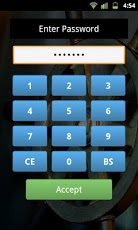jVault 1.4
Paid Version
Publisher Description
jVault is an application designed to store sensitive information on the Android smartphone and tablet devices. Passwords, bank account numbers, PINs, insurance cards, and other private data can readily be available at your fingertips. All data is stored using the AES (Advanced Encryption Standard) format (adopted by the US Government and now used worldwide). As such, your data is safe in the event of a lost phone handset.Multiple "wallets" can be created in jVault, each with "cards" of data grouped in individual categories. With jVault, you can easily recall important information on your Android device in an instant. A search feature is available allowing you to search all the cards for a specific text string, making it easy to find information among numerous cards.FEATURES- Easy to use Interface- Ability to define multiple wallets- Categories can be defined in each wallet- Card field labels can be customized by the user- Several pre-defined field labels are available using templates- Data is secured using the AES Encryption Algorithm- A single master password protects all wallet data- Timed lockout due to inactivity- Searching feature- Fast operation- Random password generator feature- Web URLs, phone numbers, and email addresses are automatically converted to hyperlinks- Backup and Restore the jVault database using the online DropBox option- Custom template editor- Ability to copy text from data fields into the clipboard buffer- Export unencrypted data to a CSV file- Import data from a CSV filejVault is designed to run on the Android OS smartphone and tablet devices.The minimum Android OS level is 2.1, so it should run on Eclair, Froyo, Gingerbread, Honeycomb, Ice Cream Sandwich, and Jelly Bean code-named OS versions.jVault does run on Android 4.0.4 (Ice Cream Sandwich) and 4.2 (Jelly Bean) OS and has been tested on various Android phones and Tablets.Please rate the app if you like it and find it useful. SUPPORT OR ISSUESIf you have any questions, comments, or find any bugs or issues, please email us at support@cohosoft.comWe will do our very best to respond and correct any issues ASAP.Keywords: password, vault, private, credit card, secure, encryption, safe, sensitive, security, wallet
About jVault
jVault is a paid app for Android published in the Other list of apps, part of Business.
The company that develops jVault is Cohosoft. The latest version released by its developer is 1.4. This app was rated by 1 users of our site and has an average rating of 3.0.
To install jVault on your Android device, just click the green Continue To App button above to start the installation process. The app is listed on our website since 2013-04-28 and was downloaded 117 times. We have already checked if the download link is safe, however for your own protection we recommend that you scan the downloaded app with your antivirus. Your antivirus may detect the jVault as malware as malware if the download link to com.cohosoft.jvault is broken.
How to install jVault on your Android device:
- Click on the Continue To App button on our website. This will redirect you to Google Play.
- Once the jVault is shown in the Google Play listing of your Android device, you can start its download and installation. Tap on the Install button located below the search bar and to the right of the app icon.
- A pop-up window with the permissions required by jVault will be shown. Click on Accept to continue the process.
- jVault will be downloaded onto your device, displaying a progress. Once the download completes, the installation will start and you'll get a notification after the installation is finished.